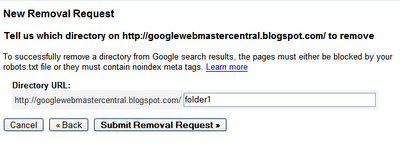When establishing a Web business, you have to be sure that your most important e-business tools are high-quality, dependable products and services.
But if you're like many new online entrepreneurs, you're probably curious about various free tools and resources you may have heard about or discovered yourself when surfing the 'Net for information. And you may be wondering if it's worth your while giving them a try.
My first word of advice on free tools and resources is this: Always be cautious. Free tools can be unreliable or come with hidden "catches," like requirements that you display certain advertisements.
However (now that I've told you the downside), there are a number of very good (and reliable!) tools and resources available on the 'Net that are FREE.
And these can be excellent ways to complement your existing tools at no cost, helping you to make your site stickier and more user-friendly, make your keywords more effective, keep an eye on your competition, find potential business
partners, and more...
Of course, you should still take care in the "free" world, and always be aware of what you may have to give up (like reliability) or give over (like advertising space on your site -- and potential customers).
But the following 12 tools and resources can be effectively used to give your online business that extra edge you need to stay ahead of your competition.
1. Free link partner evaluation tool
http://download.alexa.com
The Alexa toolbar is one of the most useful tools around for businesses on the 'Net. Alexa provides a free, downloadable toolbar that opens in your web browser whenever you're online.
The most useful feature is a "site info" option. When you click on this button, Alexa lays out all the details of the site you're on, including...
The traffic ranking of the site (this is also listed right on the toolbar itself)
A list of related links (two or three of the most popular links also appear on the toolbar)
The number of other sites that link to the site
The contact information of the site owner
All site/user reviews
This is the exact information you need when you're researching high-traffic sites in your industry and considering link partnerships or joint ventures. Use this
information to...
Decide how much you're willing to pay for advertising
Make educated decisions about the worth of a joint venture partner
Determine the credibility and the perceived value of the site
The list of related links -- which also has its own button on the toolbar -- is an excellent way for you to find other popular or similar sites that might be good linking partners or joint venture partners.
Use this list to determine other popular sites that your target market visits -- start by looking at your own site with Alexa's toolbar, and see what related links are suggested!
The toolbar also contains a Google search option, so you can jump directly into a search without having to leave the page you're on.
If you prefer not to download the toolbar, you can still take advantage of these features right from Alexa's site: http://www.alexa.com
2. Free market research tool
http://www.google.com/toolbar
(Make sure to check the "Enable Advanced Features" option when you download it to enable all the options.)
When you're building a successful online business, you'll probably need to spend hours at a time researching your competitors and your target market, and looking for new product ideas.
The good news is that there are some nifty free tools available on the Google Toolbar that can make this whole process faster and a lot more productive:
"Google Groups" search: This is great for product or market research, as you can search for your keywords within the thousands of Google Groups online and find forums relevant to your web site.
By checking these forums regularly, you'll get to know what's important to the people in your target market.
"Search News": This feature lets you find news stories relevant to your web site, e-zine, or blog within news pages indexed by Google. It's great for sparking content ideas or just keeping up with the latest developments in your market or industry.
"Web Directory" search: This option lets you search Google's directory for sites that match your search terms. It's ideal for finding out how many competitors you may have for a new product, and for seeking out potential linking partners.
"Search Froogle": Froogle lets online shoppers search for products and compare prices. It displays pictures, prices, and links to
online stores in the results, so you can use it to quickly research how the pricing of your products or services compares with other offerings across the Web.
If you have an idea for a new product, Froogle is a great place to check out your potential competion
Once you get the hang of them, these powerful tools can become a great asset to your business because they can save you hours spent on research -- leaving you more time to concentrate on developing new products, new marketing strategies, and other ways to boost your profits.
3. Free image-reducing tool and free "tool kit" trials
http://www.marketingtips.com/netmechanic
NetMechanic is a "tool kit" resource, offering a number of free trials that are great for easily locating potential problems with your site and repairing them quickly. Address problems such as...
HTML code errors
Browser display problems
Lengthy load times
Broken links
Site downtime
Some of these tools will even give you a free monthly update! However, you'll get a limited version of each tool unless you're willing to pay the fee. But NetMechanic's image-reducing tool, GIFbot, is totally free and is a particularly useful resource.
Using GIFBot is an excellent way to reduce the file size of your images so that your web pages load faster -- and you don't lose those impatient surfers.
Copywriting Techniques - Seven Vital Elements That Will Make Your Salescopy SELL
Blogging for Business - How Make Blogging an Effective Strategy for Your Business
Internet Marketing Strategy - "Make 2006 Your Most Profitable Year EVER with These 'Top 5' Up-to-the-Minute Strategies!"
How to Start with ZERO Visitors, Test Your Web Site to Maximize Sales, and Then Roll Out a Traffic Campaign That Attracts 1,000s of Qualified Buyers
How Responsible Pop-ups Can Boost Your Opt-Ins, Increase Your Sales, and Inform Your Customers!
How to Direct Qualified Buyers STRAIGHT to Your Product or Service by Getting Listed on the Shopping Bot Sites!"
Three Cheap and Effective Ways to Drive Tons of Highly Targeted Traffic to Your Web Site!
Easy Tricks for Simplifying Your Web Site and Turning At Least 60% More Visitors into Sales!
Start Internet Business Idea - Start Your Own Internet Business With These Free Product Ideas, Yours For The Taking!
The Three Common Traits Shared By “Mom & Pop” Web Sites Earning $100,000 to $600,000 A Year
Uncover New Profit Channels for Your Business by conducting an Online Survey
Harness Your Site's Stats to Measure Your Success
Jermaine Internet Marketing Success Story - Internet marketing guru Corey Rudl interviews Jermaine Griggs
How to Start and Promote Virtually Any Business, Product or Service on the Internet?
How to Market Your business Online
Exclusive Case Studies: Three "Regular People" Share Their Secrets to Earning $100,000+ with Their Internet Home Businesses
Exploit one product or idea to its fullest ("banner" example used)
How to use your current customers to skyrocket your profits
Headlines can increase your response by as much as 1700%!
What Marketing Promotions Do I Start First, For The Biggest Profit?
Should I Sell a Product or Service Online?
What Are The 2 Easiest and
Hottest Products Online?
Long copy does work on the web -- I'll prove it
Interview with Internet Marketing Success Story: Corey Rudl
How to Spy on Your Competitors - Legally!
How to easily find every site on the web that has a link to your site
Back to Web Marketing Articles Index
View by Topics:
Website Marketing and Promotion Articles
Internet Marketing Success Story Articles
Build Your Own Web Site
How to Implementing eBooks into Internet marketing strategy
Search Engines Articles
Email Marketing Articles
Merchant Accounts / Ordering Systems
Starting Associate / Affiliate Program Articles
Joining Associate / Affiliate Program Articles
See all Free Internet Marketing articles
Internet Marketing Guide
Step by Step Guide How to build a web site
Internet Marketing Tips
Online Selling Guide
Internet Marketing Case Studies
Email Marketing Guide
Search Engine Guide
Merchant Account Tips
Set-up your own Affiliate Program
Joining Affiliate Program
Internet Marketing Tools
Web site Builder
Internet Entrepreneur Club
Search Engine Marketing Lab
Email Marketing Tool
Search Engine Submission
Merchant Account and eCommerce Solution
Affiliate program software
Desktop Marketer Pro
Secure eBook software
Free Online Business Course
Work at Home Moms - WAHM The Master Course
The Site Build It! Guide
Affiliate Master Course
Service Seller Master Course
Make Your Net Auction Sell!
Make Your Price Sell
Getting Started Guide
The Netwriting Course
Webmaster Business Course
Marketing Course and ebooks
The Insider Secrets to Marketing Business on the Internet
Email Marketing Ebook
Marketing Success Secret
Make Your Content PREsell
Make Your Site Sell
Make Your Knowledge Sell
Make Your Words Sell
Image files can be reduced by as much as 50% - 85% in many cases, and it's so easy to do that nowadays you'll look totally unprofessional with huge, lagging image files that take forever to load on your site.
4. Free HTML editor and HTML tutorials
http://www.nvu.com
You don't have to spend hundreds of dollars on HTML editors and web design software to create your own web site. Nvu is a WYSIWYG (What You See Is What You Get) HTML editor that's similar to FrontPage or Dreamweaver -- but completely free to download!
The software allows you to create and manage a professional-looking web site without any knowledge of HTML programming, and includes the following features:
WYSIWYG editing of pages, meaning you can see what your web page will look like as you're creating it
Integrated file management via FTP, so you can upload your pages to your web host
Easy-to-use interface
Free tutorials
If you are interested in learning how to code HTML yourself, here are a couple of excellent tutorial and resource sites where you can learn everything you need to know:
* http://www.davesite.com/webstation/html/
* http://www.echoecho.com
And, for those of you who are a little more technically inclined, you may want to check out some of the many free CGI script resources out there. Two good places to start include...
* http://www.scriptsearch.com
* http://www.cgi-resources.com
5. Free-trial keyword service
http://www.marketingtips.com/wordtracker
Using a service such as Wordtracker allows you to easily discover which keywords are frequently searched by your target market -- but are not being used by your competition.
Wordtracker has compiled a massive database of terms that people search on, so all you have to do is enter your keyword, and Wordtracker tells you how often people are searching that term, how many competing sites are using that particular keyword, and how much they are bidding for the pay-per-click search engines.
A tool like this will help you optimize your search engine ranking by targeting keywords and phrases that are frequently searched by your best potential customers, but that few (if any!) of your competitors are competing under.
Capitalize on the streams of neglected and missed traffic that are passing your competition by -- and even discover misspellings of your keywords that may be drawing traffic!
The free trial version of Wordtracker, however, will only compare your keywords with MSN, while the paid version compiles results from the top search engines, directories, and pay-per-click engines.
If you're happy to limit yourself to MSN, you can use the free trial as many times as you like. Otherwise, the paid version is available for $8.04 per day or $26.81 per week, with monthly and yearly subscriptions available as well.
You might also want to try out Yahoo! Search Marketing's Keyword Popularity and Suggestion tool, available free at:
http://inventory.overture.com/d/searchinventory/suggestion/
Yahoo! Search Marketing's keyword service will give you a list of related searches that include your term and tell you how many times those terms were searched in Yahoo! Search Marketing (formerly Overture) in the last month.
This is a good way to find out the popularity of your keyword, but the tool doesn't list bidding amounts. If you're looking for great deals on your keywords, your best bet is to search in both Yahoo! Search Marketing and Wordtracker to gauge popularity, then use Wordtracker to determine your bidding strategy.
6. Free browser compatibility service
http://www.anybrowser.com
The browser compatibility experts, AnyBrowser, offer every tool you'll need to make your site viewable, as the name suggests, in any browser. The most useful tool is the "SiteViewer," which allows you to see your web pages as surfers will see them on multiple browsers.
For example, your site may look different in Netscape Navigator than it does in Internet Explorer -- images may be broken, tables may shift, and so on. With AnyBrowser you can ensure you meet the needs of every browser.
You can also make sure your coding checks out and your links aren't broken, and view an example of how your listing will appear in the search engines (what description will be used, what the title will be, etc.).
AnyBrowser is also a great resource directory, pointing you toward a variety of really useful free tools. It's a great place to find online HTML tutorials, banner exchanges, CGI scripts, and a ton of free resources, including HTML editors, classifieds, fonts, graphics, Java scripts, message boards, and more.
7. Free search tool
http://www.answers.com
1-Click Answers is a downloadable search tool available from the Answers.com search engine. It allows you to search multiple information sources and find instant answers containing concise information on the topic you're searching
for.
After you've downloaded the personal (free) version, you'll have a search bar right on your desktop. When you search on an item, you'll get results from some or all of the following resources, depending on your search term:
Dictionaries
Thesauruses
Atlases
Glossaries
Encyclopedias
... All in just one step! No more messing around with multiple search tools; 1-Click Answers consolidates them in one source to save the precious time of the busy
netrepreneur.
8. Free content
http://www.freesticky.com/stickyweb
This resource is a good place to find free (or cheap) content for your site, so you can keep your site fresh and interesting for your visitors -- and keep them coming back.
Find articles, news briefs, headlines, tickers, tips of the day, and more. The broad variety of topics range from financial advice to hip hop headlines, from travel guides to lottery results. You can also give away free software applications directly from your site, many of which are available for co-branding.
Another good source for articles is www.EZineArticles.com, which offers free content designed for both web sites and e-zines.
Watch that you don't just load up your site with a lot of stuff that you think is interesting. The material you provide has to be relevant to your business and your
customer base.
Also be aware that the sponsorship information that is usually included can pull your readers' attention away from your purpose -- and, most importantly, the sponsors' links can draw traffic away from your site.
It is always a good idea to have quality content on your site, but use discretion and make sure it's worth the risk involved.
9. Free e-mail campaign ROI calculator
http://www.marketingtoday.com/tools/roi_calculator.htm
A very cool tool... Marketing Today's ROI calculator is an easy-to-use little device that allows you to accurately estimate what kind of return on investment you can expect from your upcoming direct mail or e-mail campaigns and promotions.
The most accurate way to operate this tool is to use the response rate you received from your previous mailings to calculate your ROI for future mailings.
All you have to do is enter the numbers: the number of mailings you'll be doing, your total costs, the response rate you expect, the conversion rate you expect, and how much you expect each buyer to spend (i.e., the cost of your product or service).
Hint: If you do not have previous response rates and conversion rates to base your figures on, you should estimate much lower than you think necessary. If you guess too low, you'll just end up with more profits; guess too high, however, and you'll be making a costly mistake.
The ROI calculator is a simple tool that acts as an excellent reality check when you're determining your marketing costs.
10. Free web design tool
http://www.colormatch.dk
Most Internet entrepreneurs have very little, if any, web design knowledge. However, this doesn't have to be a barrier to creating a professional-looking web site.
One of the hardest tasks for someone with no design experience is choosing the color scheme for your site. Well, this easy-to-use free tool allows you to create a complete color scheme at the click of the button.
It also gives you the HTML codes for the colors you choose (every web color has a code, e.g., black is #000000) -- so you can use them on your site and not have to worry if that pink really does match that orange.
11. Free site search tools
http://sitelevel.whatuseek.com
SiteLevel can set you up with effective, free search tools for your web site. If your site is more than a couple of pages and doesn't have a good internal search tool, you're probably losing many a frustrated visitor.
While appeasing your visitors, a site-level search engine also enables you to find out what your users want and need.
SiteLevel's search tools allow you to track what your visitors are searching for and see what they are finding or not finding, so you can adapt to their agendas and increase visitor satisfaction -- and the stickiness of your site.
SiteLevel also lets you customize your own search results page to make it suit the look and feel of your web site.
The basic (free) version has more than enough "oomph" for the average small-business web site, allowing you to index up to 1,000 pages and incorporate a variety of search strategies.
12. More free marketing tools
http://www.thefreesite.com
You got it... The Free Site is free stuff! And lots of it!
Not everything on this site is e-business related, but you can find plenty that is. Probably the most useful section for e-businesses is the "webmaster" section at:
http://thefreesite.com/Webmaster_Freebies/
Here you'll find the "Internet Seer" site monitoring tool that provides downtime alerts so you don't lose valuable customers. You'll also find...
* Tools to help you check your keywords and your link popularity
* Suggested methods of winning awards for your site
* Scripts, banners, and polls
* Guestbooks, message boards, and more...
The Free Site also lists free technical support and online tutorials, free personal management tools, plenty of Java script resources, free fonts, clipart, graphics, icons, and buttons, plus much, much more.
Again, be wary of freebies that ask for advertising space in return... but you might want to bookmark this page!
Final thoughts
One of the great advantages of starting an online business, as opposed to taking the more traditional "bricks and mortar" approach, is that costs are SO much lower. Hosting fees are your main overhead, but these are nowhere near the rent you'd pay for office space for an offline business.
And when it comes to creating and building your web site -- as well as marketing it -- you can further reduce your costs by making use of some great free tools and resources.
The tools I've recommended are personal favorites, and I know you'll find them incredibly useful. But when you're choosing free services or software, always proceed with caution and stay in control with each decision you make. Find out
whether any advertising will be included and whether you will be bound by any restrictions or obligations. "Free" can sometimes mean only that there's no charge -- not no consequences.